Resource sharing in Global position is very common requirement
in application development. In angular we have $rootScope service to share
common object in global position. Beside $routeScope , we can use Values and
Constants to share data from global position and can access from
services/controller.
The purpose of Value and Constant is same in AngularJS but the advantage of
constant is that, we can inject this in configuration of module.
Let’s see each one of them with example.
Value :
<script>
var myApp = angular.module('myApp', []);
myApp.value('name', 'sourav kayal');
//Inject
value to controller
myApp.controller('myController', ['name', function (name) {
console.log(name);
}]);
</script>
Here we have created “name” value and injected this to “myController”.
Now , we can access “name” to any
controller/service as soon as we inject this.
We can set multiple property/complex model in value. Just
like below.
myApp.value('Address', {
state: 'West Bengal',
district : 'Howrah'
});
As per our discussion, we cannot inject value in
configuration of module. Therefore, it will throw error.
<script>
var myApp = angular.module('myApp', []);
myApp.value('name', 'sourav kayal');
myApp.config(function (name) {
});
</script>
Constant :
Constant is very similar to value and the syntax is too same. Here we have defined Address constant and same is injected to controller.
<script>
var myApp = angular.module('myApp', []);
myApp.constant('Address', {
state: 'West Bengal',
district : 'Howrah'
});
myApp.controller('myController', ['Address', function (Address) {
console.log(Address.state);
}]);
</script>
We can inject constant to config of module. So this is valid.
<script>
var myApp = angular.module('myApp', []);
myApp.value('name', 'sourav kayal');
myApp.constant('Address', {
state: 'West Bengal',
district : 'Howrah'
});
myApp.config(function (Address) {
});
</script>
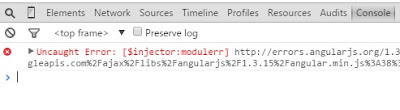
No comments:
Post a Comment